Video: How to dodge and burn in Photoshop with Adobe
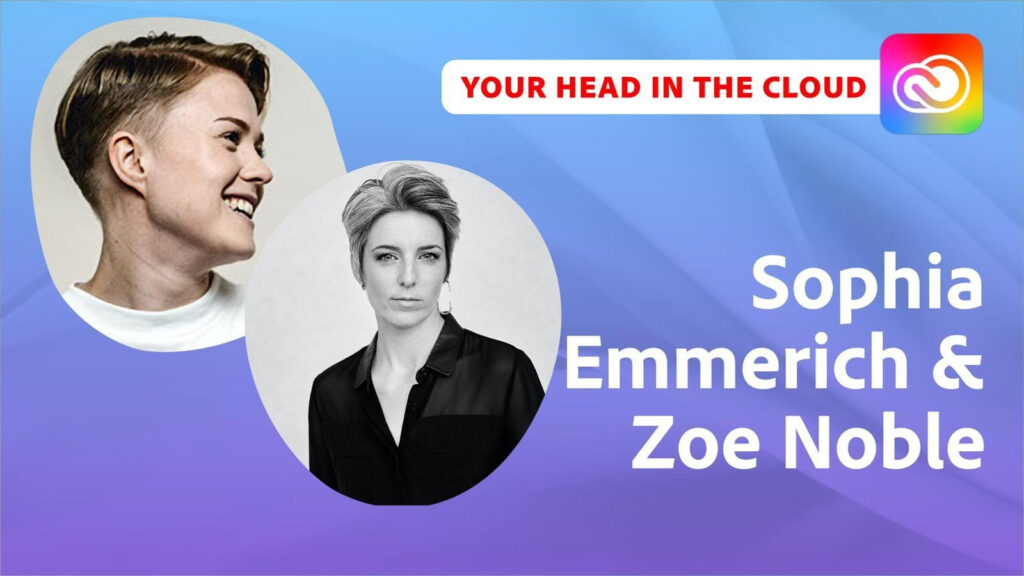
This really cool series by Adobe, hosted by Sophia Emmerich, hopes to inspire and educate other creatives so I thought it would be great to show you how I tackle dodging and burning on a beauty photo! This is one of my fave techniques EVER because it’s non-destructive and can have a huge impact when used correctly. You can […]
Retouchers: follow these 6 tips to get perfect color

Color is one of the most important parts of visual storytelling, and one of the hardest things to master. Here are my top tips for achieving consistent, natural and emotive color in your retouching! 1. Use color to convey emotion 🔥 Color is an incredibly powerful tool in conveying emotion, so always consider the intention […]
Video: How to create perfect masks to change colors seamlessly in Photoshop

In this tutorial, I’ll show you how to create masks quickly so you can change colors seamlessly. First, I’ll show you how to create a mask using the Color Range tool in Photoshop and then demonstrate how I use the Retouching Toolkit‘s Luminosity Panel to get a more refined mask. YOU’LL LEARN HOW TO: Create a […]
Video: Learn how to reshape clothing seamlessly using Liquify and Layer Masks in Photoshop

In this tutorial you’ll learn how to reshape clothing in Photoshop CC using the Liquify tool. YOU’LL LEARN HOW TO: Reshape clothing seamlessly using Liquify Use Layer Masks https://www.youtube.com/watch?v=dgRtl1UtdWA&t=52s&ab_channel=ZoëNoble Thanks for watching! — Zoë
Video: Learn how to retouch skin and remove blemishes with Capture One 20’s Healing brush

In this tutorial you’ll learn how to remove blemishes and spots with Capture One Pro 20’s updated Healing brush. YOU’LL LEARN HOW TO: Remove blemishes using Healing Brush Change brush settings See a before and after https://www.youtube.com/watch?v=0GLBJkOnngI&t=10s&ab_channel=ZoëNoble Thanks for watching! — Zoë
Video: Learn how to color grade using Luminosity Masks, Curves and the Color Balance Tool in Capture One

In this tutorial I’ll show you how to color grade your images using luminosity masks, curves and the Color Balance Tool in Capture One Pro 12. YOU’LL LEARN HOW TO: Use Luminosity Masks Use the Curves tool Use the Color Balance tool https://www.youtube.com/watch?v=kfOsqWitBrc&t=285s&ab_channel=ZoëNoble](https://www.youtube.com/watch?v=kfOsqWitBrc&t=285s&ab_channel=Zo%C3%ABNoble Thanks for watching! — Zoë
Ask Zoë: Do you do all your editing in Capture One?

Do you do all your editing in Capture One? My answer depends on the kind of image I’m working on, whether it’s for a client job or personal work, and whether it needs more intensive pixel retouching – but I always try to do as much as possible in Capture One. Working on the RAW […]